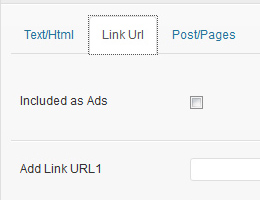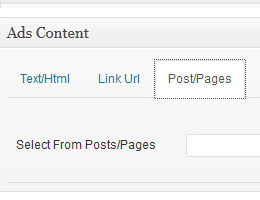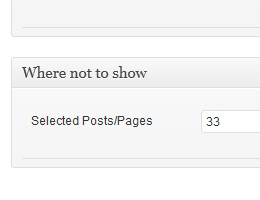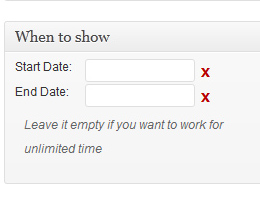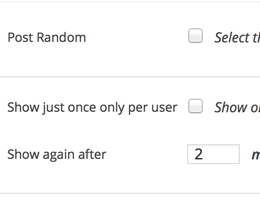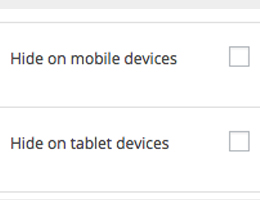Uji Popup for WordPress
Uji Popups to convert visitors on your site/blog into taking an action whether its advertise, subscribing into your newsletter, offering a discount or cupon. The popup messages are displayed as soon as the visitors opens the page. Shows dynamically when a visitor goes to close your website.
| Standard 1.4 | Premium 1.4 |
| Free | 19$ |
Perfect for those using one time campaign.
|
Perfect for those using more campaign or more complex campaigns.
|
| Download | Buy Now |
Features:
Installation:
- Download the plugin .zip file.
- Upload the whole plugin folder to your /wp-content/plugins/ folder.
- Activate the plugin at the plugin administration page.
- Create your new Ads Campaign